
本文档介绍如何配置 Cisco IOS 路由器以便终止 Windows 2000 点对点隧道协议 (PPTP) 客户端和 Microsoft 点对点加密协议 (MPPE)。
本文档中的信息基于以下软件和硬件版本:
运行 Cisco IOS 软件版本 12.2 的 Cisco 2621 路由器
Microsoft Windows 2000
本文档中的信息都是基于特定实验室环境中的设备编写的。本文档中使用的所有设备最初均采用原始(默认)配置。如果您使用的是真实网络,请确保您已经了解所有命令的潜在影响。
本文档使用以下网络设置:
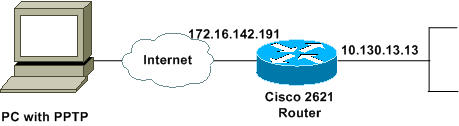
这些 IOS 命令适用于所有支持 PPTP 的平台。
2621#configure terminal Enter configuration commands, one per line. End with CNTL/Z. !--- Enable virtual private dial-up networking. 2621(config)#vpdn enable !--- Enters VPDN group configuration mode for the specified VPDN group. 2621(config)#vpdn-group 1 !--- Enters VPDN accept-dialin configuration mode !--- and enables the router to accept dial-in requests. 2621(config-vpdn)#accept-dialin !--- Specifies which PPTP protocol is used. 2621(config-vpdn-acc-in)#protocol pptp !--- Specifies the virtual template that is used !--- in order to clone the virtual access interface. 2621(config-vpdn-acc-in)#virtual-template 1 2621(config-vpdn-acc-in)#exit 2621(config)#ip local pool test 192.168.1.1 192.168.1.250 !--- Create virtual-template interface used for cloning !--- virtual-access interfaces with the use of address pool test !--- with Challenge Authentication Protocol (CHAP) authentication, PAP, and MS-CHAP. 2621(config)#interface virtual-template 1 2621(config-if)#encapsulation ppp 2621(config-if)#peer default ip address pool test 2621(config-if)#ip unnumbered FastEthernet0/0 2621(config-if)#no keepalive 2621(config-if)#ppp encrypt mppe auto 2621(config-if)#ppp authentication pap chap ms-chap
| Cisco 2621 路由器 |
|---|
2621#show run Building configuration... Current configuration : 1566 bytes ! version 12.2 service timestamps debug datetime msec localtime service timestamps log datetime msec localtime no service password-encryption ! hostname 2621 ! boot system flash logging queue-limit 100 enable secret 5 $1$dGFC$VA28yOWzxlCKyj1dq8SkE/ ! username cisco password 0 cisco123 username client password 0 testclient ip subnet-zero ip cef ! ! no ip domain lookup ip domain name cisco.com ! vpdn enable !--- Enable VDPN. ! vpdn-group 1 !--- Default PPTP VPDN group. accept-dialin protocol pptp virtual-template 1 ! ! ! ! ! ! ! ! ! ! voice call carrier capacity active ! ! ! ! ! ! ! no voice hpi capture buffer no voice hpi capture destination ! ! mta receive maximum-recipients 0 ! ! controller T1 0/0 framing sf linecode ami ! controller T1 0/1 framing sf linecode ami ! ! ! interface Loopback0 ip address 10.100.100.1 255.255.255.0 ip nat inside ! interface FastEthernet0/0 ip address 172.16.142.191 255.255.255.0 no ip route-cache no ip mroute-cache duplex auto speed auto ! interface FastEthernet0/1 ip address 10.130.13.13 255.255.0.0 duplex auto speed auto ! !--- Create virtual-template interface used for cloning !--- virtual-access interfaces with the use of address pool test !--- with CHAP authentication, PAP, and MS-CHAP. interface Virtual-Template1 ip unnumbered FastEthernet0/0 peer default ip address pool test no keepalive ppp encrypt mppe auto ppp authentication pap chap ms-chap ! !--- Create IP pool named test and specify IP range. ip local pool test 192.168.1.1 192.168.1.250 no ip http server no ip http secure-server ip classless ip route 0.0.0.0 0.0.0.0 172.16.142.1 ! ip pim bidir-enable ! ! ! call rsvp-sync ! ! mgcp profile default ! dial-peer cor custom ! ! ! ! ! line con 0 exec-timeout 0 0 line aux 0 line vty 0 4 password cisco login ! ! end 2621# |
!--- Enter configuration commands, one per line. !--- End with CNTL/Z. 2621(config)#interface Virtual-Template1 2621(config-if)#ppp authentication ms-chap 2621(config-if)#ppp encrypt mppe ? 128 128 Bit Encryption only 40 40 Bit Encryption only auto Will offer 40 and 128 bit if available 2621(config-if)#ppp encrypt mppe auto 2621(config-if)#ppp encrypt mppe auto required
完成这些步骤:
选择 Start > Settings > Network and Dial-up Connections > Make New Connection。
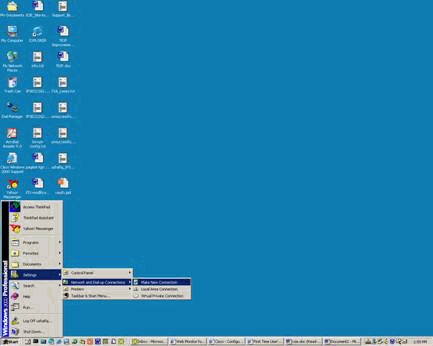
出现 Network Connection Wizard 窗口后,请选择 Network Connection Type 并通过 Internet 连接至专用网络。
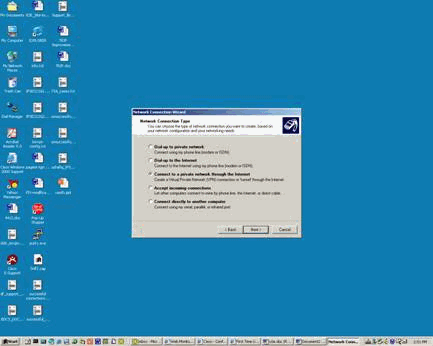
选择 Automatically dial this initial connection。
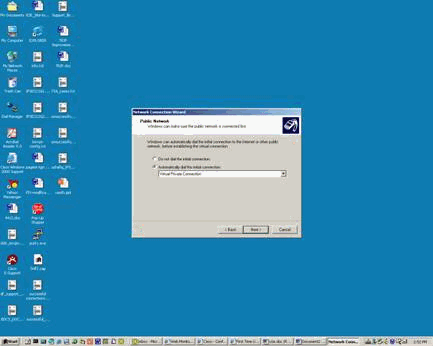
在 Host 或 IP 地址栏中指定目标地址并单击 Next。
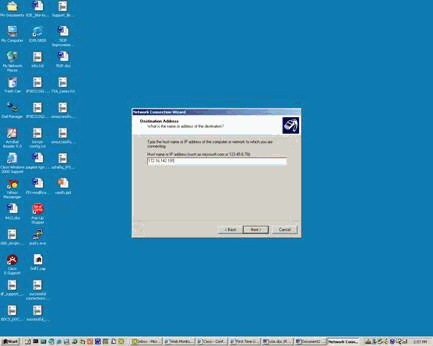
选择 Start > Settings > Network and Dial up connections 并选择最近配置的连接。
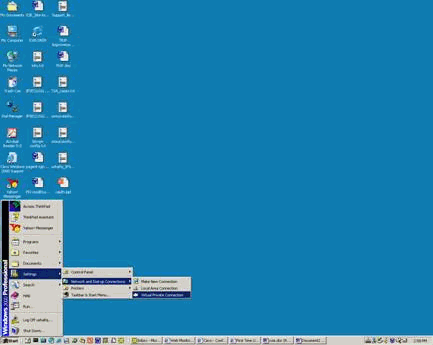
出现此窗口后,请选择 Properties > Security,正确设置选项。
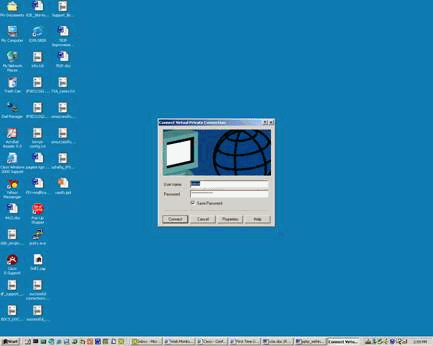
选择 Advanced(用户设置),然后选择 Settings 并选择适当的加密 (Data Encryption) 级别和身份验证(允许这些协议)。
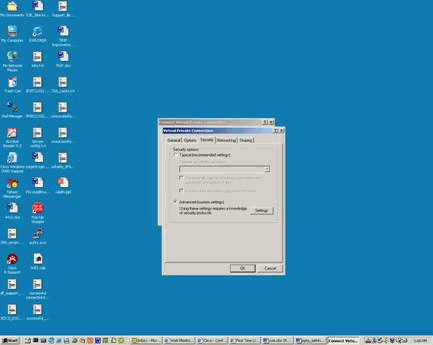
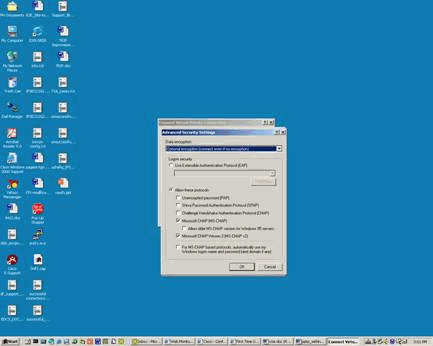
从 Networking(呼叫的 VPN 服务器的类型)中选择 PPTP 并单击 OK。
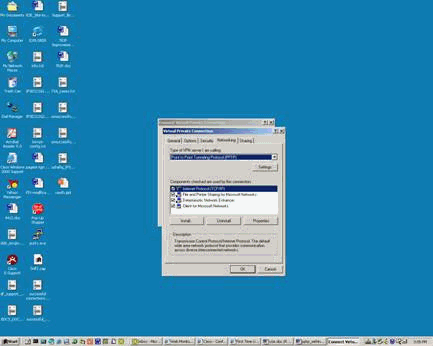
将出现 Verifying username and password 窗口。
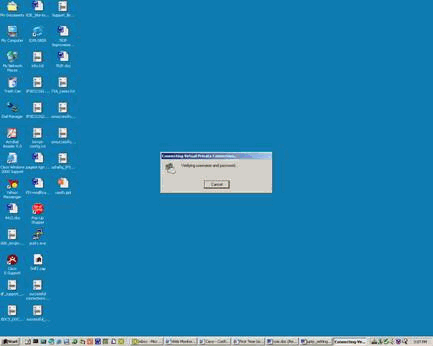
将出现 Registering your computer on the network 窗口。
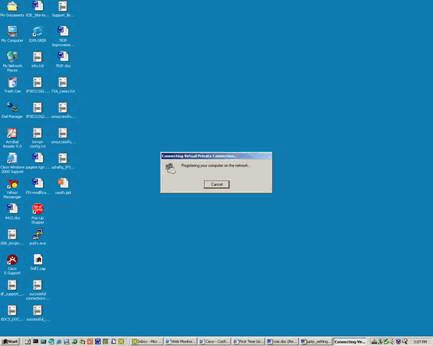
将出现 Connections Properties 窗口。
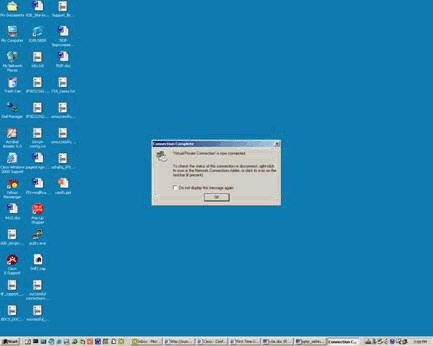
这些窗口显示 Connection Status。
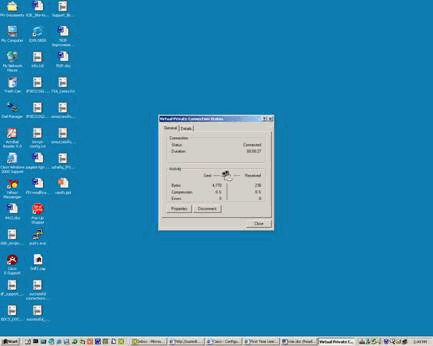
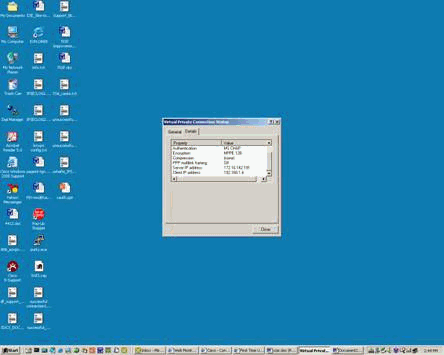
本部分提供的信息可用于确认您的配置是否正常运行。
命令输出解释程序(仅限注册用户)(OIT) 支持某些 show 命令。使用 OIT 可查看对 show 命令输出的分析。
show debug — 显示当前为进行故障排除而启用的 debug 命令
show user — 显示当前登录的用户及其状态
show ip route connected — 显示路由表的当前状态
show vpdn — 显示有关虚拟专用拨号网络 (VPDN) 中活动的第 2 层隧道协议 (L2TP) 或第 2 层转发 (L2F) 协议隧道和消息标识符的信息
Copyright ©2017-2021 武汉市朗联科技有限公司 鄂ICP备案号17020357


